
WarioWare D.I.Y. is a tricky little game. While past entries were praised for their approachability, the hours of tutorials and dozens of switches in this latest edition can make anyone’s head spin. That’s Tony and Justin are here to help. The guys may not be experts – RumbleTek Inc. has only released 11 hits so far – but they’ll help you get your first few ideas off the ground.
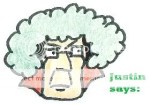 1. Don’t be afraid of the music editor – Unless you’re already a composer, I think everyone’s first instinct will be to click on the little maestro in the corner and let him handle all of the tunes. It’s a cool a feature that is still plenty customizable, so I’m glad it’s there. Even so, give yourself a little credit! You’re not tone deaf, and you only need to come up with four to eight seconds worth of music. Experiment a little – move notes around, learn how to stack notes to make chords and try all of the different instruments. As someone who has used both methods, I can tell you that manual composition is much more satisfying than automatic. Also, the maestro is never going to be able to reproduce Super Mario Land music or the Don’t Wake Daddy jingle.
1. Don’t be afraid of the music editor – Unless you’re already a composer, I think everyone’s first instinct will be to click on the little maestro in the corner and let him handle all of the tunes. It’s a cool a feature that is still plenty customizable, so I’m glad it’s there. Even so, give yourself a little credit! You’re not tone deaf, and you only need to come up with four to eight seconds worth of music. Experiment a little – move notes around, learn how to stack notes to make chords and try all of the different instruments. As someone who has used both methods, I can tell you that manual composition is much more satisfying than automatic. Also, the maestro is never going to be able to reproduce Super Mario Land music or the Don’t Wake Daddy jingle.
2. Make wise use of the background – If you look at any of the packed-in microgames through the MakerMatic 21, you’ll notice that most stationary elements are usually painted directly on the background. Considering that you can only create so many objects per game, you should ask yourself which parts need to be animated and which do not. If you have a character that’s prepared to throw…I don’t know…let’s say a Hot Pocket, you can probably get away with just animating his arm and designating the body as background.
Also, if you find that people are having a hard time differentiating the background from the foreground, you might want to consider changing the background outlines from black to shades of gray (or deleting them altogether).
3. Share! – Swap friend codes, visit online forums and check out contest winners. I think the easiest way to spark your imagination is to see what other people are doing first. This point may seem obvious, but Nintendo has seemingly gone to great lengths to make sure this doesn’t happen. A WarioWare D.I.Y. community will take time and energy to build, but anyone who has spent time with the GBA original or Twisted can tell you that the extra shot of creativity is well worth it.
 4. Do every single tutorial – Unless you’re a computer programmer, or have that background, you have no idea how deep this rabbit hole goes. Sure, you can create an amazing game where a dude takes a dump by tapping on his pants. (I know because I’ve done it!) But you can also create really complex games if you take the time to understand the tools at your disposal. You have random number generators, if-then-and functionality and more Boolean than you could ever want (which I suppose is just “true or false”). The thing is, they package it all in a very comprehensible way, but it all takes time to learn; so do those tutorials. And when you’re done, do the challenges, too! It’ll take about four hours, but it’ll be well worth it.
4. Do every single tutorial – Unless you’re a computer programmer, or have that background, you have no idea how deep this rabbit hole goes. Sure, you can create an amazing game where a dude takes a dump by tapping on his pants. (I know because I’ve done it!) But you can also create really complex games if you take the time to understand the tools at your disposal. You have random number generators, if-then-and functionality and more Boolean than you could ever want (which I suppose is just “true or false”). The thing is, they package it all in a very comprehensible way, but it all takes time to learn; so do those tutorials. And when you’re done, do the challenges, too! It’ll take about four hours, but it’ll be well worth it.
5. If you can’t figure out how to do it yourself, steal it from someone else – In any good community, not only will the end product be shared, but the tech behind it will be shared, too. Nintendo has taken the time to make some really cool games, but they’ve also left them wide open for you to go in to see exactly how they work. If you can’t figure out how to give something gravity, then check out any of the WarioWare games that have someone jumping in them. You’ll find the answer is much easier than you could have ever expected.
6. Just do it – So your idea is dumb. Remember my aforementioned poop game? Yeah, I certainly am not a creative mastermind…at least, not yet. But like anything, creativity can be fostered by practice. So whatever your idea is, don’t discard it. It is still your idea – now you have to create it into something that you can be proud of. And when you’re done, be proud of it. You spent a fair amount of time making the AI work, getting the art just right and making the music set the mood. So tear down that apprehension and make that Faygo Chug Simulator you’ve always wanted.

I wish my color pencil work didn’t appear so washed out. Any tips?
PRESS HARDER!
great tips guys. i have to admit i’m curious about the game, but also find myself unlikely to pursue this over my own current fail-tastic attempts at “big boy” programming. That being said, i’d be lying if i didn’t admit i’m getting a little weepy seeing normal people talk about if-then-and (i’ll forgive the else->and) and booleans with the same enthusiasm as me.
back to the colored pencils: in general they look much brighter right up in your grill space than they do from any kind of distance, and the more ways you transfer the image (say, taking a photo) the more you’ll add to that. It may kill your hand, but take the time to color the image until it looks DARKER than is appropriate. from a distance, it’ll work out.